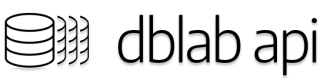Reset the specified clone to a previously stored state. This can be done by specifying a particular snapshot ID or using the 'latest' flag. All changes made after the snapshot are discarded during the reset, unless those changes were preserved in a snapshot. All database connections will be reset, requiring users and applications to reconnect. The duration of the reset operation is comparable to the creation of a new clone. However, unlike creating a new clone, the reset operation retains the database credentials and does not change the port. Consequently, users and applications can continue to use the same database credentials post-reset, though reconnection will be necessary. Please note that any unsaved changes will be irretrievably lost during this operation, so ensure necessary data is backed up in a snapshot prior to resetting the clone.
post https://branching.aws.postgres.ai:446/api/clone//reset
Log in to see full request history
Responses